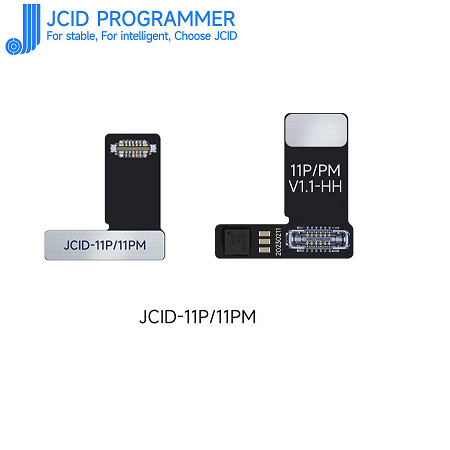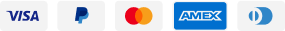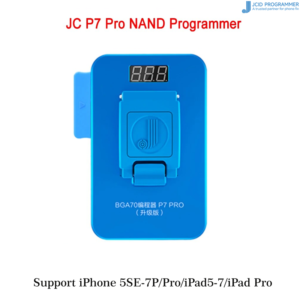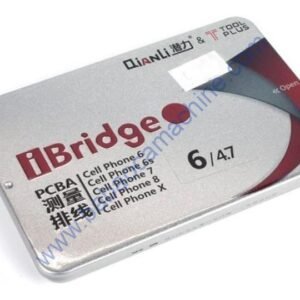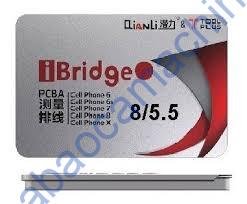Description
Face ID Non Removal Repair FPC For iphone11P/11PM
Repairing the Face ID on an iPhone 11P/11 Pro Max without soldering and alignment can be done using the JC V1SE/V1S Pro programming tool. Here are the steps to follow:
Connect the iPhone 11P/11 Pro Max to the JC V1SE/V1S Pro programming tool using the lightning cable.
Launch the JC Pro software on your computer.
Select the “Restore Face ID” option from the main menu.
Follow the on-screen instructions to enter the necessary information, such as the phone’s model and serial number.
Once the information is entered, click on the “Start” button to begin the restoration process.
The tool will then restore the Face ID module on the iPhone 11P/11 Pro Max without the need for soldering or alignment.
Once the process is complete, disconnect the iPhone 11P/11 Pro Max from the JC V1SE/V1S Pro programming tool and restart the phone.
Test the Face ID to ensure that it is now functioning correctly.
It’s important to note that while the JC V1SE/V1S Pro programming tool is a useful tool for repairing the Face ID on an iPhone 11P/11 Pro Max, it should only be used by experienced technicians who are familiar with the tool and the repair process. If you’re not comfortable using the tool or if you’re unsure about how to repair the Face ID on your iPhone, it’s best to take it to a professional repair service.