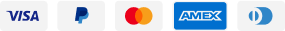Description
Qianli Toolplus Supercam X 3D Thermal imaging Camera
GO TO SOFTWARE LINK :-
https://drive.google.com/drive/folders/17K2X5jWhfprsaM38nThV7lsdLkvNTVzr?usp=drive_link
Motherboard detection:
- Use QIANLI one-button power cord to supply power to the motherboard, adjust the display mode to thermal imaging mode, and enable the software quick check function to detect faulty parts.
- Optional network cable to USB interface adapter
- It can be connected to the computer USB interface through the adapter, which is more convenient to use and avoids the network cable interface being occupied.
Feature:
- Maximum temperature range
- Test area maximum temperature
- Test area minimum temperature
- Minimum temperature range
- Can adjust the angle of the visible light camera
- Adjustable fusion of infrared thermal imaging and visible light image is clearer image
- Switchable display mode
- You can capture pictures taken by PCB and save the data of infrared imaging.
- can record images taken by PCB and save data of infrared thermography
- Turn on quick check to quickly find the hottest place